1. Introduction
In this tutorial, we'll understand what is meant by transactions in Java. Thereby we'll understand how to perform resource local transactions and global transactions. This will also allow us to explore different ways to manage transactions in Java and Spring.
2. What is a Transaction?
Transactions in Java, as in general refer to a series of actions that must all complete successfully. Hence, if one or more action fails, all other actions must back out leaving the state of the application unchanged. This is necessary to ensure that the integrity of the application state is never compromised.
Also, these transactions may involve one or more resources like database, message queue, giving rise to different ways to perform actions under a transaction. These include performing resource local transactions with individual resources. Alternatively, multiple resources can participate in a global transaction.
3. Resource Local Transactions
We'll first explore how can we use transactions in Java while working with individual resources. Here, we may have multiple individual actions that we perform with a resource like a database. But, we may want them to happen as a unified whole, as in an indivisible unit of work. In other words, we want these actions to happen under a single transaction.
In Java, we have several ways to access and operate on a resource like a database. Hence, the way we deal with transactions is also not the same. In this section, we'll find how we can use transactions with some of these libraries in Java which are quite often used.
3.1. JDBC
Java Database Connectivity (JDBC) is the API in Java that defines how to access databases in Java. Different database vendors provide JDBC drivers for connecting to the database in a vendor-agnostic manner. So, we retrieve a Connection from a driver to perform different operations on the database:
JDBC provides us the options to execute statements under a transaction. The default behavior of a Connection is auto-commit. To clarify, what this means is that every single statement is treated as a transaction and is automatically committed right after execution.
However, if we wish to bundle multiple statements in a single transaction, this is possible to achieve as well:
Connection connection = DriverManager.getConnection(CONNECTION_URL, USER, PASSWORD);
try {
connection.setAutoCommit(false);
PreparedStatement firstStatement = connection .prepareStatement("firstQuery");
firstStatement.executeUpdate();
PreparedStatement secondStatement = connection .prepareStatement("secondQuery");
secondStatement.executeUpdate();
connection.commit();
} catch (Exception e) {
connection.rollback();
}Here, we have disabled the auto-commit mode of Connection. Hence, we can manually define the transaction boundary and perform a commit or rollback. JDBC also allows us to set a Savepoint that provides us more control over how much to rollback.
3.2. JPA
Java Persistence API (JPA) is a specification in Java that can be used to bridge the gap between object-oriented domain models and relational database systems. So, there are several implementations of JPA available from third parties like Hibernate, EclipseLink, and iBatis.
In JPA, we can define regular classes as an Entity that provides them persistent identity. The EntityManager class provides the necessary interface to work with multiple entities within a persistence context. The persistence context can be thought of as a first-level cache where entities are managed:
The persistence context here can be of two types, transaction-scoped or extended-scoped. A transaction-scoped persistence context is bound to a single transaction. While the extended-scoped persistence context can span across multiple transactions. The default scope of a persistence context is transaction-scope.
Let's see how can we create an EntityManager and define a transaction boundary manually:
EntityManagerFactory entityManagerFactory = Persistence.createEntityManagerFactory("jpa-example");
EntityManager entityManager = entityManagerFactory.createEntityManager();
try {
entityManager.getTransaction().begin();
entityManager.persist(firstEntity);
entityManager.persist(secondEntity);
entityManager.getTransaction().commit();
} catch (Exceotion e) {
entityManager.getTransaction().rollback();
}Here, we're creating an EntityManager from EntityManagerFactory within the context of a transaction-scoped persistence context. Then we're defining the transaction boundary with begin, commit, and rollback methods.
3.3. JMS
Java Messaging Service (JMS) is a specification in Java that allows applications to communicate asynchronously using messages. The API allows us to create, send, receive, and read messages from a queue or topic. There are several messaging services that conform to JMS specifications including OpenMQ, and ActiveMQ.
The JMS API supports bundling multiple send or receives operations in a single transaction. However, by the nature of message-based integration architecture, production and consumption of a message cannot be part of the same transaction. The scope of the transaction remains between the client and the JMS provider:

JMS allows us to create a Session from a Connection that we obtain from a vendor-specific ConnectionFactory. We have an option to create a Session that is transacted or not. For non-transaction Sessions, we can further define an appropriate acknowledge mode as well.
Let's see how we can create a transacted Session to send multiple messages under a transaction:
ActiveMQConnectionFactory connectionFactory = new ActiveMQConnectionFactory(CONNECTION_URL);
Connection connection = = connectionFactory.createConnection();
connection.start();
try {
Session session = connection.createSession(true, 0);
Destination = destination = session.createTopic("TEST.FOO");
MessageProducer producer = session.createProducer(destination);
producer.send(firstMessage);
producer.send(secondMessage);
session.commit();
} catch (Exception e) {
session.rollback();
}Here, we're creating a MessageProducer for the Destination of the type of topic. We get the Destination from the Session we created earlier. We further use Session to define transaction boundaries using the methods commit and rollback.
4. Global Transactions
As we saw resource local transactions allow us to perform multiple operations within a single resource as a unified whole. But, quite often we deal with operations that span across multiple resources. For instance, operation in two different databases or a database and a message queue. Here, local transaction support within resources will not be sufficient for us.
What we need in these scenarios is a global mechanism to demarcate transactions spanning multiple participating resources. This is often known as distributed transactions and there are specifications that have been proposed to deal with them effectively.
The XA Specification is one such specification which defines a transaction manager to control transaction across multiple resources. Java has quite mature support for distributed transactions conforming to the XA Specification through the components JTA and JTS.
4.1. JTA
Java Transaction API (JTA) is a Java Enterprise Edition API developed under the Java Community Process. It enables Java applications and application servers to perform distributed transactions across XA resources. JTA is modeled around XA architecture, leveraging two-phase commit.
JTA specifies standard Java interfaces between a transaction manager and the other parties in a distributed transaction:
Let's understand some of the key interfaces highlighted above:
- TransactionManager: An interface which allows an application server to demarcate and control transactions
- UserTransaction: This interface allows an application program to demarcate and control transactions explicitly
- XAResource: The purpose of this interface is to allow a transaction manager to work with resource managers for XA-compliant resources
4.2. JTS
Java Transaction Service (JTS) is a specification for building the transaction manager that maps to the OMG OTS specification. JTS uses the standard CORBA ORB/TS interfaces and Internet Inter-ORB Protocol (IIOP) for transaction context propagation between JTS transaction managers.
At a high level, it supports the Java Transaction API (JTA). A JTS transaction manager provides transaction services to the parties involved in a distributed transaction:
Services that JTS provides to an application are largely transparent and hence we may not even notice them in the application architecture. JTS is architected around an application server which abstracts all transaction semantics from the application programs.
5. JTA Transaction Management
Now it's time to understand how we can manage a distributed transaction using JTA. Distributed transactions are not trivial solutions and hence have cost implications as well. Moreover, there are multiple options that we can choose from to include JTA in our application. Hence, our choice must be in the view of overall application architecture and aspirations.
5.1. JTA in Application Server
As we have seen earlier, JTA architecture relies on the application server to facilitate a number of transaction-related operations. One of the key services it relies on the server to provide is a naming service through JNDI. This is where XA resources like data sources are bound to and retrieved from.
Apart from this, we have a choice in terms of how we want to manage the transaction boundary in our application. This gives rise to two types of transactions within the Java application server:
- Container-managed Transaction: As the name suggests, here the transaction boundary is set by the application server. This simplifies the development of Enterprise Java Beans (EJB) as it does not include statements related to transaction demarcation and relies solely on the container to do so. However, this does not provide enough flexibility for the application.
- Bean-managed Transaction: Contrary to the container-managed transaction, in a bean-managed transaction EJBs contain the explicit statements to define the transaction demarcation. This provides precise control to the application in marking the boundaries of the transaction, albeit at the cost of more complexity.
One of the main drawbacks of performing transactions in the context of an application server is that the application becomes tightly coupled with the server. This has implications with respect to testability, manageability, and portability of the application. This is more profound in microservice architecture where the emphasis is more on developing server-neutral applications.
5.2. JTA Standalone
The problems we discussed in the last section have provided a huge momentum towards creating solutions for distributed transactions that does not rely on an application server. There are several options available to us in this regard, like using transaction support with Spring or use a transaction manager like Atomikos.
Let's see how we can use a transaction manager like Atomikos to facilitate a distributed transaction with a database and a message queue. One of the key aspects of a distributed transaction is enlisting and delisting the participating resources with the transaction monitor. Atomikos takes care of this for us. All we have to do is use Atomikos-provided abstractions:
AtomikosDataSourceBean atomikosDataSourceBean = new AtomikosDataSourceBean();
atomikosDataSourceBean.setXaDataSourceClassName("com.mysql.cj.jdbc.MysqlXADataSource");
DataSource dataSource = atomikosDataSourceBean;Here, we are creating an instance of AtomikosDataSourceBean and registering the vendor-specific XADataSource. From here on, we can continue using this like any other DataSource and get the benefits of distributed transactions.
Similarly, we have an abstraction for message queue which takes care of registering the vendor-specific XA resource with the transaction monitor automatically:
AtomikosConnectionFactoryBean atomikosConnectionFactoryBean = new AtomikosConnectionFactoryBean();
atomikosConnectionFactoryBean.setXaConnectionFactory(new ActiveMQXAConnectionFactory());
ConnectionFactory connectionFactory = atomikosConnectionFactoryBean;Here, we are creating an instance of AtomikosConnectionFactoryBean and registering the XAConnectionFactory from an XA-enabled JMS vendor. After this, we can continue to use this as a regular ConnectionFactory.
Now, Atomikos provides us the last piece of the puzzle to bring everything together, an instance of UserTransaction:
UserTransaction userTransaction = new UserTransactionImp();Now, we are ready to create an application with distributed transaction spanning across our database and the message queue:
try {
userTransaction.begin();
java.sql.Connection dbConnection = dataSource.getConnection();
PreparedStatement preparedStatement = dbConnection.prepareStatement(SQL_INSERT);
preparedStatement.executeUpdate();
javax.jms.Connection mbConnection = connectionFactory.createConnection();
Session session = mbConnection.createSession(true, 0);
Destination destination = session.createTopic("TEST.FOO");
MessageProducer producer = session.createProducer(destination);
producer.send(MESSAGE);
userTransaction.commit();
} catch (Exception e) {
userTransaction.rollback();
}Here, we are using the methods begin and commit in the class UserTransaction to demarcate the transaction boundary. This includes saving a record in the database as well as publishing a message to the message queue.
6. Transactions Support in Spring
We have seen that handling transactions are rather an involved task which includes a lot of boilerplate coding and configurations. Moreover, each resource has its own way of handling local transactions. In Java, JTA abstracts us from these variations but further brings provider-specific details and the complexity of the application server.
Spring platform provides us a much cleaner way of handling transactions, both resource local and global transactions in Java. This together with the other benefits of Spring creates a compelling case for using Spring to handle transactions. Moreover, it's quite easy to configure and switch a transaction manager with Spring, which can be server provided or standalone.
Spring provides us this seamless abstraction by creating a proxy for the methods with transactional code. The proxy manages the transaction state on behalf of the code with the help of TransactionManager:
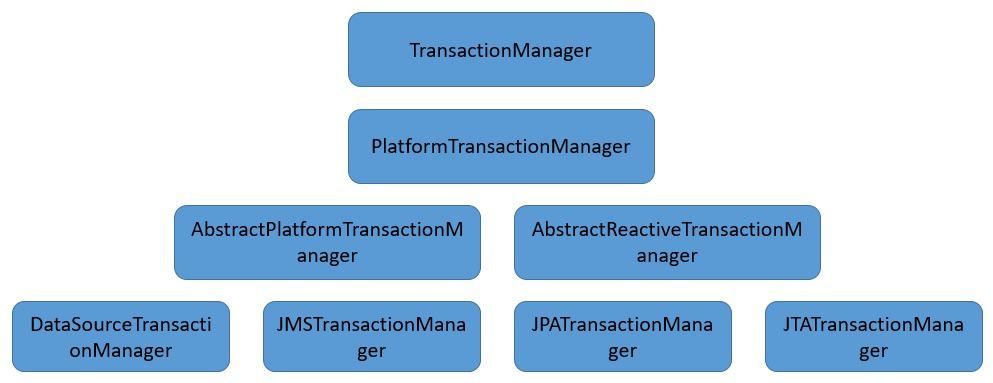
The central interface here is PlatformTransactionManager which has a number of different implementations available. It provides abstractions over JDBC (DataSource), JMS, JPA, JTA, and many other resources.
6.1. Configurations
Let's see how we can configure Spring to use Atomikos as a transaction manager and provide transactional support for JPA and JMS. We'll begin by defining a PlatformTransactionManager of the type JTA:
@Bean
public PlatformTransactionManager platformTransactionManager() throws Throwable {
return new JtaTransactionManager(
userTransaction(), transactionManager());
}Here, we are providing instances of UserTransaction and TransactionManager to JTATransactionManager. These instances are provided by a transaction manager library like Atomikos:
@Bean
public UserTransaction userTransaction() {
return new UserTransactionImp();
}
@Bean(initMethod = "init", destroyMethod = "close")
public TransactionManager transactionManager() {
return new UserTransactionManager();
}The classes UserTransactionImp and UserTransactionManager are provided by Atomikos here.
Further, we need to define the JmsTemplete which the core class allowing synchronous JMS access in Spring:
@Bean
public JmsTemplate jmsTemplate() throws Throwable {
return new JmsTemplate(connectionFactory());
}Here, ConnectionFactory is provided by Atomikos where it enables distributed transaction for Connection provided by it:
@Bean(initMethod = "init", destroyMethod = "close")
public ConnectionFactory connectionFactory() {
ActiveMQXAConnectionFactory activeMQXAConnectionFactory = new
ActiveMQXAConnectionFactory();
activeMQXAConnectionFactory.setBrokerURL("tcp://localhost:61616");
AtomikosConnectionFactoryBean atomikosConnectionFactoryBean = new AtomikosConnectionFactoryBean();
atomikosConnectionFactoryBean.setUniqueResourceName("xamq");
atomikosConnectionFactoryBean.setLocalTransactionMode(false);
atomikosConnectionFactoryBean.setXaConnectionFactory(activeMQXAConnectionFactory);
return atomikosConnectionFactoryBean;
}So, as we can see, here we are wrapping a JMS provider-specific XAConnectionFactory with AtomikosConnectionFactoryBean.
Next, we need to define an AbstractEntityManagerFactoryBean that is responsible for creating JPA EntityManagerFactory bean in Spring:
@Bean
public LocalContainerEntityManagerFactoryBean entityManager() throws SQLException {
LocalContainerEntityManagerFactoryBean entityManager = new LocalContainerEntityManagerFactoryBean();
entityManager.setDataSource(dataSource());
Properties properties = new Properties();
properties.setProperty( "javax.persistence.transactionType", "jta");
entityManager.setJpaProperties(properties);
return entityManager;
}As before, the DataSource that we set in the LocalContainerEntityManagerFactoryBean here is provided by Atomikos with distributed transactions enabled:
@Bean(initMethod = "init", destroyMethod = "close")
public DataSource dataSource() throws SQLException {
MysqlXADataSource mysqlXaDataSource = new MysqlXADataSource();
mysqlXaDataSource.setUrl("jdbc:mysql://127.0.0.1:3306/test");
AtomikosDataSourceBean xaDataSource = new AtomikosDataSourceBean();
xaDataSource.setXaDataSource(mysqlXaDataSource);
xaDataSource.setUniqueResourceName("xads");
return xaDataSource;
}Here again, we are wrapping the provider-specific XADataSource in AtomikosDataSourceBean.
6.2. Transaction Management
Having gone through all the configurations in the last section, we must feel quite overwhelmed! We may even question the benefits of using Spring after all. But do remember that all this configuration has enabled us abstraction from most of the provider-specific boilerplate and our actual application code does not need to be aware of that at all.
So, now we are ready to explore how to use transactions in Spring where we intend to update the database and publish messages. Spring provides us two ways to achieve this with their own benefits to choose from. Let's understand how we can make use of them:
- Declarative Support
The easiest way to use transactions in Spring is with declarative support. Here, we have a convenience annotation available to be applied at the method or even at the class. This simply enables global transaction for our code:
@PersistenceContext
EntityManager entityManager;
@Autowired
JmsTemplate jmsTemplate;
@Transactional(propagation = Propagation.REQUIRED)
public void process(ENTITY, MESSAGE) {
entityManager.persist(ENTITY);
jmsTemplate.convertAndSend(DESTINATION, MESSAGE);
}The simple code above is sufficient to allow a save-operation in the database and a publish-operation in message queue within a JTA transaction.
- Programmatic Support
While the declarative support is quite elegant and simple, it does not offer us the benefit of controlling the transaction boundary more precisely. Hence, if we do have a certain need to achieve that, Spring offers programmatic support to demarcate transaction boundary:
@Autowired
private PlatformTransactionManager transactionManager;
public void process(ENTITY, MESSAGE) {
TransactionTemplate transactionTemplate = new TransactionTemplate(transactionManager);
transactionTemplate.executeWithoutResult(status -> {
entityManager.persist(ENTITY);
jmsTemplate.convertAndSend(DESTINATION, MESSAGE);
});
}So, as we can see, we have to create a TransactionTemplate with the available PlatformTransactionManager. Then we can use the TransactionTemplete to process a bunch of statements within a global transaction.
7. Afterthoughts
As we have seen that handling transactions, particularly those that span across multiple resources are complex. Moreover, transactions are inherently blocking which is detrimental to latency and throughput of an application. Further, testing and maintaining code with distributed transactions is not easy, especially if the transaction depends on the underlying application server. So, all in all, it's best to avoid transactions at all if we can!
But that is far from reality. In short, in real-world applications, we do often have a legitimate need for transactions. Although it's possible to rethink the application architecture without transactions, it may not always be possible. Hence, we must adopt certain best practices when working with transactions in Java to make our applications better:
- One of the fundamental shifts we should adopt is to use standalone transaction managers instead of those provided by an application server. This alone can simplify our application greatly. Moreover, it's much suited for cloud-native microservice architecture.
- Further, an abstraction layer like Spring can help us contain the direct impact of providers like JPA or JTA providers. So, this can enable us to switch between providers without much impact on our business logic. Moreover, it takes away the low-level responsibilities of managing the transaction state from us.
- Lastly, we should be careful in picking the transaction boundary in our code. Since transactions are blocking, it's always better to keep the transaction boundary as restricted as possible. If necessary we should prefer programmatic over declarative control for transactions.
8. Conclusion
To sum up, in this tutorial we discussed transactions in the context of Java. We went through support for individual resource local transactions in Java for different resources. We also went through the ways to achieve global transactions in Java.
Further, we went through different ways to manage global transactions in Java. Also, we understood how Spring makes using transactions in Java easier for us.
Finally, we went through some of the best practices when working with transactions in Java.


