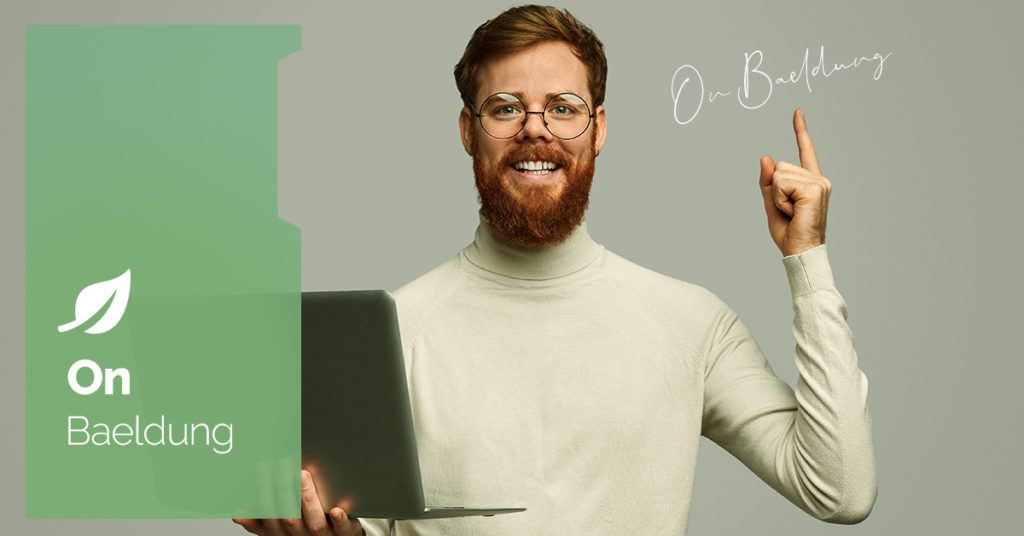
1. Overview
Logging is an essential aspect of any software application for monitoring, debugging, and maintaining system health. In the Spring Boot ecosystem, Logback functions as the default logging framework, providing flexibility and robust features. While Spring Boot simplifies many aspects of application development, configuring Logback to meet specific requirements can sometimes be challenging. One common task is specifying the location of the logback.xml configuration file.
In this article, we’ll learn how to specify the logback.xml location in a Java Spring Boot application.
2. Understanding logback.xml
Before diving into the specifics of specifying the logback.xml location, it’s crucial to understand its role. The logback.xml file acts as the configuration file for Logback, defining logging rules, appenders, and log formats.
By default, Logback searches for this file in the classpath root. This means placing the logback.xml file in the “src/main/resources directory” of a Spring Boot project suffices, as Logback automatically detects it during runtime. However, there are scenarios where customizing its location becomes necessary.
3. Specifying the logback.xml Location
Now, let’s explore the various approaches to specify the logback.xml Location.
3.1. Using System Properties
If we need to keep the logback.xml file outside the packaged JAR file, we can specify its location using system properties. For instance, when running a Spring Boot application, we can use a JVM argument:
java -Dlogback.configurationFile=/path/to/logback.xml -jar application.jarThe command “-Dlogback.configurationFile=/path/to/logback.xml” sets the system property “logback.configurationFile” to the specified path, directing Logback to use the provided configuration file.
3.2. Programmatically Configuring logback.xml Location
In some cases, we may need to programmatically configure the logback.xml configuration file location in a Spring Boot application. This approach consists of modifying the “logback.configurationFile” system property, which defines the file’s location. One way to achieve this is by using a dedicated configuration component to encapsulate the logic for setting the logback.xml location.
First, let’s create a configuration component to set the logback.xml location:
@Component
public class LogbackConfiguration {
public void setLogbackConfigurationFile(String path) {
System.setProperty("logback.configurationFile", path);
}
}In the above component, we define a method setLogbackConfigurationFile() that takes the path of the logback.xml file as an argument and sets the “logback.configurationFile” system property accordingly.
Next, let’s write a unit test to verify that the LogbackConfiguration component correctly sets the logback.xml location:
public class LogbackConfigurationTests {
@Autowired
private LogbackConfiguration logbackConfiguration;
@Test
public void givenLogbackConfigurationFile_whenSettingLogbackConfiguration_thenFileLocationSet() {
String expectedLocation = "/test/path/to/logback.xml";
logbackConfiguration.setLogbackConfigurationFile(expectedLocation);
assertThat(System.getProperty("logback.configurationFile")).isEqualTo(expectedLocation);
}
}In this test, we autowire the LogbackConfiguration component and call its setLogbackConfigurationFile() method with an expected logback.xml location. We then verify that the system property is correctly set to the expected location.
4. Ensuring Configuration Execution at Application Startup
To ensure the effectiveness of our programmatically configured logback.xml location, the configuration logic within LogbackConfiguration must run when the application starts. Failing to initialize this configuration component during the application’s initialization process may lead to the configuration not being applied at runtime, potentially causing unexpected behavior or ignoring the specified logback.xml file location.
By encapsulating the logic to modify the “logback.configurationFile” system property defining the logback.xml location within a dedicated configuration component and ensuring that this configuration logic runs when the application starts, we guarantee the reliability and consistency of our logback.xml configuration throughout the application’s lifecycle.
5. Conclusion
Configuring Logback in a Spring Boot application entails specifying the location of the logback.xml file, which significantly influences the logging behavior. Whether opting for the default classpath root approach, an external file method using system properties, or programmatically configuring it, understanding these options equips developers with the necessary knowledge to tailor logging configurations according to project requirements.






