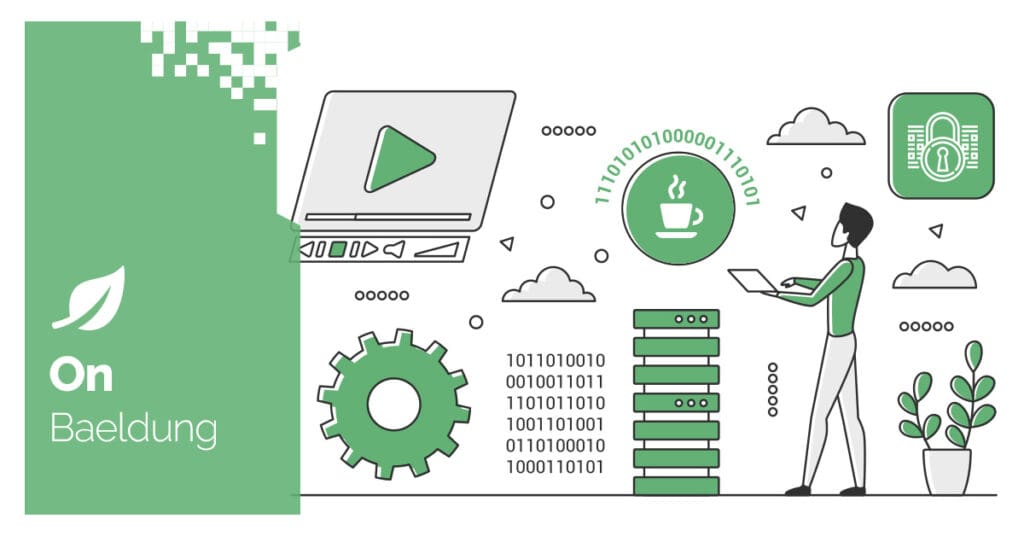
1. Overview
When processing log files or analyzing network traffic data, we often need to extract IP addresses from a given String in Java.
In this tutorial, we’ll examine the format of IPv4 addresses and then create a solution using Java’s regular expression (regex) capabilities.
2. A Few Words About IP Addresses
An IPv4 address consists of four octets separated by dots, where each octet is a number between 0 and 255. This means that a valid IPv4 address looks like:
0.0.0.0
192.168.0.8
234.223.43.42
255.255.255.0Next, we’ll craft a regex pattern to identify any sequence of characters in the form of an IP address. Then, we can extract all IP addresses from a String by applying this pattern.
3. Creating the Regex Matching an IP Address
Let’s first look at the regex and then understand why it matches an IP address:
(?:(?:25[0-5]|2[0-4][0-9]|[01]?[0-9][0-9]?)[.]){3}(?:25[0-5]|2[0-4][0-9]|[01]?[0-9][0-9]?)We used non-capturing groups (?: ) in this regex. Non-capturing groups group things without creating a backreference.
Let’s look at the octet pattern later to understand the regex structure more easily. Then, the regex looks like:
(?:(?:OCTET_PATTERN)[.]){3}(?:OCTET_PATTERN)This part matches the first three ({3}) octets, followed by a literal dot and the fourth octet at the end. It’s worth mentioning that although “.” means any single character in regex if we put it in the character class “[.]“, it matches a literal dot character.
Next, let’s take a closer look at the OCTET_PATTERN:
(?:25[0-5]|2[0-4][0-9]|[01]?[0-9][0-9]?)This part matches any valid number between 0 and 255 by combining three possibilities. Let’s look at each option within this inner group.
- 25[0-5] – Matches numbers from 250 to 255
- 2[0-4][0-9] – Matches numbers from 200 to 249
- [01]?[0-9][0-9]? – Matches numbers from 0 to 199.
Now that we understand the regex let’s create a Java method to extract IP addresses from a String.
4. Creating a Method to Extract IP Addresses
First, let’s obtain a Pattern instance from the regex we’ve discussed:
static final Pattern IP_PATTERN = Pattern.compile("(?:(?:25[0-5]|2[0-4][0-9]|[01]?[0-9][0-9]?)[.]){3}(?:25[0-5]|2[0-4][0-9]|[01]?[0-9][0-9]?)");Since a String can contain multiple IP addresses, let’s create a method that accepts an input and returns a List of String values as extracted IP addresses:
List<String> extractIP(String input) {
Matcher matcher = IP_PATTERN.matcher(input);
List<String> result = new ArrayList<>();
while (matcher.find()) {
result.add(matcher.group());
}
return result;
}The method is pretty straightforward. Using matcher.find(), we iterate over the String, collecting each match into a pre-initialized ArrayList. Every time find() gets called, matcher.group() returns the matching substring (an IP address), which we add to the result List.
Next, let’s create some test data to verify if our method works as expected:
First, if a String doesn’t contain any IP address, we expect to get an empty list:
static final String INPUT1 = "No IP address here";
static final List<String> EXPECTED1 = Collections.emptyList();When a String contains a single IP address, the result List should contain the expected IP address:
static final String INPUT2 = "My local ip is 127.0.0.1";
static final List<String> EXPECTED2 = List.of("127.0.0.1");
static final String INPUT3 = "Another ip address is 192.168.42.42";
static final List<String> EXPECTED3 = List.of("192.168.42.42");As mentioned, each octet should be between 0 and 255, so we should only extract the valid part:
static final String INPUT4 = "Extract the valid part: 260.1.2.345";
static final List<String> EXPECTED4 = List.of("60.1.2.34");If there is no valid IP address in the input, the result should be empty:
static final String INPUT5 = "No valid ip address 260.42.342.345";
static final List<String> EXPECTED5 = Collections.emptyList();Of course, if the input contains multiple IP addresses, we should get all of them:
static final String INPUT6 = "We have multiple ip addresses: 127.1.1.0, 192.168.42.42 and 245.30.1.34";
static final List<String> EXPECTED6 = List.of("127.1.1.0", "192.168.42.42", "245.30.1.34");Finally, let’s test our method using these inputs:
assertEquals(EXPECTED1, extractIP(INPUT1));
assertEquals(EXPECTED2, extractIP(INPUT2));
assertEquals(EXPECTED3, extractIP(INPUT3));
assertEquals(EXPECTED4, extractIP(INPUT4));
assertEquals(EXPECTED5, extractIP(INPUT5));
assertEquals(EXPECTED6, extractIP(INPUT6));When we run the test, it passes. Therefore, the method solves the problem.
5. Conclusion
In this article, we’ve learned how to extract IP addresses from a String in Java. Using regular expressions, we created a pattern that detects valid IPv4 addresses. Then, based on the regex pattern, we implemented a solution to capture each IP in a given string.
As always, the complete source code for the examples is available over on GitHub.






