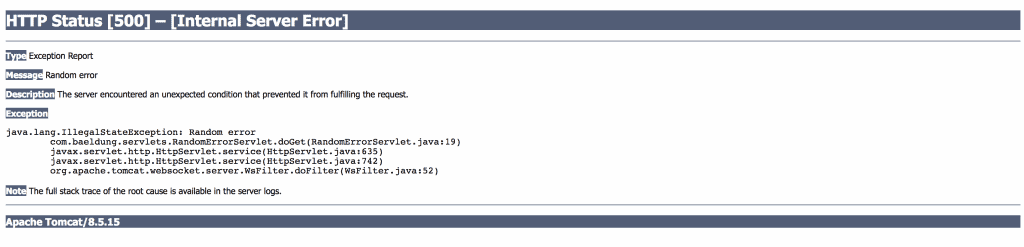1. Overview
In this tutorial, we’ll explore the basic functionalities of the JavaPoet library.
JavaPoet is developed by Square, which provides APIs to generate Java source code. It can generate primitive types, reference types and their variants (such as classes, interfaces, enumerated types, anonymous inner classes), fields, methods, parameters, annotations, and Javadocs.
JavaPoet manages the import of the dependent classes automatically. It also uses the Builder pattern to specify the logic to generate Java code.
2. Maven Dependency
In order to use JavaPoet, we can directly download the latest JAR file, or define the following dependency in our pom.xml:
<dependency>
<groupId>com.squareup</groupId>
<artifactId>javapoet</artifactId>
<version>1.10.0</version>
</dependency>
3. Method Specification
First, let’s go through the method specification. To generate a method, we simply call the methodBuilder() method of MethodSpec class. We specify the generated method name as a String argument of the methodBuilder() method.
We can generate any single logical statement ending with the semi-colon using the addStatement() method. Meanwhile, we can define one control flow bounded with curly brackets, such as if-else block, or for loop, in a control flow.
Here’s a quick example – generating the sumOfTen() method which will calculate the sum of numbers from 0 to 10:
MethodSpec sumOfTen = MethodSpec
.methodBuilder("sumOfTen")
.addStatement("int sum = 0")
.beginControlFlow("for (int i = 0; i <= 10; i++)")
.addStatement("sum += i")
.endControlFlow()
.build();
This will produce the following output:
void sumOfTen() {
int sum = 0;
for (int i = 0; i <= 10; i++) {
sum += i;
}
}
4. Code Block
We can also wrap one or more control flows and logical statements into one code block:
CodeBlock sumOfTenImpl = CodeBlock
.builder()
.addStatement("int sum = 0")
.beginControlFlow("for (int i = 0; i <= 10; i++)")
.addStatement("sum += i")
.endControlFlow()
.build();
Which generates:
int sum = 0;
for (int i = 0; i <= 10; i++) {
sum += i;
}
We can simplify the earlier logic in the MethodSpec by calling addCode() and providing the sumOfTenImpl object:
MethodSpec sumOfTen = MethodSpec
.methodBuilder("sumOfTen")
.addCode(sumOfTenImpl)
.build();
A code block is also applicable to other specifications, such as types and Javadocs.
5. Field Specification
Next – let’s explore the field specification logic.
In order to generate a field, we use the builder() method of the FieldSpec class:
FieldSpec name = FieldSpec
.builder(String.class, "name")
.addModifiers(Modifier.PRIVATE)
.build();
This will generate the following field:
private String name;
We can also initialize the default value of a field by calling the initializer() method:
FieldSpec defaultName = FieldSpec
.builder(String.class, "DEFAULT_NAME")
.addModifiers(Modifier.PRIVATE, Modifier.STATIC, Modifier.FINAL)
.initializer("\"Alice\"")
.build();
Which generates:
private static final String DEFAULT_NAME = "Alice";
6. Parameter Specification
Let’s now explore the parameter specification logic.
In case we want to add a parameter to the method, we can call the addParameter() within the chain of the function calls in the builder.
In case of more complex parameter types, we can make use of ParameterSpec builder:
ParameterSpec strings = ParameterSpec
.builder(
ParameterizedTypeName.get(ClassName.get(List.class), TypeName.get(String.class)),
"strings")
.build();
We can also add the modifier of the method, such as public and/or static:
MethodSpec sumOfTen = MethodSpec
.methodBuilder("sumOfTen")
.addParameter(int.class, "number")
.addParameter(strings)
.addModifiers(Modifier.PUBLIC, Modifier.STATIC)
.addCode(sumOfTenImpl)
.build();
Here’s how the generated Java code looks like:
public static void sumOfTen(int number, List<String> strings) {
int sum = 0;
for (int i = 0; i <= 10; i++) {
sum += i;
}
}
7. Type Specification
After exploring the ways to generate methods, fields, and parameters, now let’s take a look at the type specifications.
To declare a type, we can use the TypeSpec which can build classes, interfaces, and enumerated types.
7.1. Generating a Class
In order to generate a class, we can use the classBuilder() method of the TypeSpec class.
We can also specify its modifiers, for instance, public and final access modifiers. In addition to class modifiers, we can also specify fields and methods using already mentioned FieldSpec and MethodSpec classes.
Note that addField() and addMethod() methods are also available when generating interfaces or anonymous inner classes.
Let’s take a look at the following class builder example:
TypeSpec person = TypeSpec
.classBuilder("Person")
.addModifiers(Modifier.PUBLIC)
.addField(name)
.addMethod(MethodSpec
.methodBuilder("getName")
.addModifiers(Modifier.PUBLIC)
.returns(String.class)
.addStatement("return this.name")
.build())
.addMethod(MethodSpec
.methodBuilder("setName")
.addParameter(String.class, "name")
.addModifiers(Modifier.PUBLIC)
.returns(String.class)
.addStatement("this.name = name")
.build())
.addMethod(sumOfTen)
.build();
And here’s how the generated code looks like:
public class Person {
private String name;
public String getName() {
return this.name;
}
public String setName(String name) {
this.name = name;
}
public static void sumOfTen(int number, List<String> strings) {
int sum = 0;
for (int i = 0; i <= 10; i++) {
sum += i;
}
}
}
7.2. Generating an Interface
To generate a Java interface, we use the interfaceBuilder() method of the TypeSpec.
We can also define a default method by specifying DEFAULT modifier value in the addModifiers():
TypeSpec person = TypeSpec
.interfaceBuilder("Person")
.addModifiers(Modifier.PUBLIC)
.addField(defaultName)
.addMethod(MethodSpec
.methodBuilder("getName")
.addModifiers(Modifier.PUBLIC, Modifier.ABSTRACT)
.build())
.addMethod(MethodSpec
.methodBuilder("getDefaultName")
.addModifiers(Modifier.PUBLIC, Modifier.DEFAULT)
.addCode(CodeBlock
.builder()
.addStatement("return DEFAULT_NAME")
.build())
.build())
.build();
It will generate the following Java code:
public interface Person {
private static final String DEFAULT_NAME = "Alice";
void getName();
default void getDefaultName() {
return DEFAULT_NAME;
}
}
7.3. Generating an Enum
To generate an enumerated type, we can use the enumBuilder() method of the TypeSpec. To specify each enumerated value, we can call the addEnumConstant() method:
TypeSpec gender = TypeSpec
.enumBuilder("Gender")
.addModifiers(Modifier.PUBLIC)
.addEnumConstant("MALE")
.addEnumConstant("FEMALE")
.addEnumConstant("UNSPECIFIED")
.build();
The output of the aforementioned enumBuilder() logic is:
public enum Gender {
MALE,
FEMALE,
UNSPECIFIED
}
7.4. Generating an Anonymous Inner Class
To generate an anonymous inner class, we can use the anonymousClassBuilder() method of the TypeSpec class. Note that we must specify the parent class in the addSuperinterface() method. Otherwise, it will use the default parent class, which is Object:
TypeSpec comparator = TypeSpec
.anonymousClassBuilder("")
.addSuperinterface(ParameterizedTypeName.get(Comparator.class, String.class))
.addMethod(MethodSpec
.methodBuilder("compare")
.addModifiers(Modifier.PUBLIC)
.addParameter(String.class, "a")
.addParameter(String.class, "b")
.returns(int.class)
.addStatement("return a.length() - b.length()")
.build())
.build();
This will generate the following Java code:
new Comparator<String>() {
public int compare(String a, String b) {
return a.length() - b.length();
}
});
8. Annotation Specification
To add an annotation to generated code, we can call the addAnnotation() method in a MethodSpec or FieldSpec builder class:
MethodSpec sumOfTen = MethodSpec
.methodBuilder("sumOfTen")
.addAnnotation(Override.class)
.addParameter(int.class, "number")
.addParameter(strings)
.addModifiers(Modifier.PUBLIC, Modifier.STATIC)
.addCode(sumOfTenImpl)
.build();
Which generates:
@Override
public static void sumOfTen(int number, List<String> strings) {
int sum = 0;
for (int i = 0; i <= 10; i++) {
sum += i;
}
}
In case we need to specify the member value, we can call the addMember() method of the AnnotationSpec class:
AnnotationSpec toString = AnnotationSpec
.builder(ToString.class)
.addMember("exclude", "\"name\"")
.build();
This will generate the following annotation:
@ToString(
exclude = "name"
)
9. Generating Javadocs
Javadoc can be generated using CodeBlock, or by specifying the value directly:
MethodSpec sumOfTen = MethodSpec
.methodBuilder("sumOfTen")
.addJavadoc(CodeBlock
.builder()
.add("Sum of all integers from 0 to 10")
.build())
.addAnnotation(Override.class)
.addParameter(int.class, "number")
.addParameter(strings)
.addModifiers(Modifier.PUBLIC, Modifier.STATIC)
.addCode(sumOfTenImpl)
.build();
This will generate the following Java code:
/**
* Sum of all integers from 0 to 10
*/
@Override
public static void sumOfTen(int number, List<String> strings) {
int sum = 0;
for (int i = 0; i <= 10; i++) {
sum += i;
}
}
Let’s recheck the example of the FieldSpec initializer in Section 5 which contains an escape char used to escape the “Alice” String value:
initializer("\"Alice\"")
There is also a similar example in Section 8 when we define the excluded member of an annotation:
addMember("exclude", "\"name\"")
It becomes unwieldy when our JavaPoet code grows and has a lot of similar String escape or String concatenation statements.
The String formatting feature in JavaPoet makes String formatting in beginControlFlow(), addStatement() or initializer() methods easier. The syntax is similar to String.format() functionality in Java. It can help to format literals, strings, types, and names.
10.1. Literal Formatting
JavaPoet replaces $L with a literal value in the output. We can specify any primitive type and String values in the argument(s):
private MethodSpec generateSumMethod(String name, int from, int to, String operator) {
return MethodSpec
.methodBuilder(name)
.returns(int.class)
.addStatement("int sum = 0")
.beginControlFlow("for (int i = $L; i <= $L; i++)", from, to)
.addStatement("sum = sum $L i", operator)
.endControlFlow()
.addStatement("return sum")
.build();
}
In case we call the generateSumMethod() with the following values specified:
generateSumMethod("sumOfOneHundred", 0, 100, "+");
JavaPoet will generate the following output:
int sumOfOneHundred() {
int sum = 0;
for (int i = 0; i <= 100; i++) {
sum = sum + i;
}
return sum;
}
10.2. String Formatting
String formatting generates a value with the quotation mark, which refers exclusively to String type in Java. JavaPoet replaces $S with a String value in the output:
private static MethodSpec generateStringSupplier(String methodName, String fieldName) {
return MethodSpec
.methodBuilder(methodName)
.returns(String.class)
.addStatement("return $S", fieldName)
.build();
}
In case we call the generateGetter() method and provide these values:
generateStringSupplier("getDefaultName", "Bob");
We will get the following generated Java code:
String getDefaultName() {
return "Bob";
}
10.3. Type Formatting
JavaPoet replaces $T with a type in the generated Java code. JavaPoet handles the type in the import statement automatically. If we had provided the type as a literal instead, JavaPoet would not handle the import.
MethodSpec getCurrentDateMethod = MethodSpec
.methodBuilder("getCurrentDate")
.returns(Date.class)
.addStatement("return new $T()", Date.class)
.build();
JavaPoet will generate the following output:
Date getCurrentDate() {
return new Date();
}
10.4. Name Formatting
In case we need to refer to a name of a variable/parameter, field or method, we can use $N in JavaPoet’s String formatter.
We can add the previous getCurrentDateMethod() to the new referencing method:
MethodSpec dateToString = MethodSpec
.methodBuilder("getCurrentDateAsString")
.returns(String.class)
.addStatement(
"$T formatter = new $T($S)",
DateFormat.class,
SimpleDateFormat.class,
"MM/dd/yyyy HH:mm:ss")
.addStatement("return formatter.format($N())", getCurrentDateMethod)
.build();
Which generates:
String getCurrentDateAsString() {
DateFormat formatter = new SimpleDateFormat("MM/dd/yyyy HH:mm:ss");
return formatter.format(getCurrentDate());
}
11. Generating Lambda Expressions
We can make use of the features that we’ve already explored to generate a Lambda expression. For instance, a code block which prints the name field or a variable multiple times:
CodeBlock printNameMultipleTimes = CodeBlock
.builder()
.addStatement("$T<$T> names = new $T<>()", List.class, String.class, ArrayList.class)
.addStatement("$T.range($L, $L).forEach(i -> names.add(name))", IntStream.class, 0, 10)
.addStatement("names.forEach(System.out::println)")
.build();
That logic generates the following output:
List<String> names = new ArrayList<>();
IntStream.range(0, 10).forEach(i -> names.add(name));
names.forEach(System.out::println);
12. Producing the Output using JavaFile
The JavaFile class helps to configure and produce the output of the generated code. To generate Java code, we simply build the JavaFile, provide the package name and an instance of the TypeSpec object.
12.1. Code Indentation
By default, JavaPoet uses two spaces for indentation. To keep the consistency, all examples in this tutorial were presented with 4 spaces indentation, which is configured via indent() method:
JavaFile javaFile = JavaFile
.builder("com.baeldung.javapoet.person", person)
.indent(" ")
.build();
12.2. Static Imports
In case we need to add a static import, we can define the type and specific method name in the JavaFile by calling the addStaticImport() method:
JavaFile javaFile = JavaFile
.builder("com.baeldung.javapoet.person", person)
.indent(" ")
.addStaticImport(Date.class, "UTC")
.addStaticImport(ClassName.get("java.time", "ZonedDateTime"), "*")
.build();
Which generates the following static import statements:
import static java.util.Date.UTC;
import static java.time.ZonedDateTime.*;
12.3. Output
The writeTo() method provides functionality to write the code into multiple targets, such as standard output stream (System.out) and File.
To write Java code to a standard output stream, we simply call the writeTo() method, and provide the System.out as the argument:
JavaFile javaFile = JavaFile
.builder("com.baeldung.javapoet.person", person)
.indent(" ")
.addStaticImport(Date.class, "UTC")
.addStaticImport(ClassName.get("java.time", "ZonedDateTime"), "*")
.build();
javaFile.writeTo(System.out);
The writeTo() method also accepts java.nio.file.Path and java.io.File. We can provide the corresponding Path or File object in order to generate the Java source code file into the destination folder/path:
Path path = Paths.get(destinationPath);
javaFile.writeTo(path);
For more detailed information regarding JavaFile, please refer to the Javadoc.
13. Conclusion
This article has been an introduction to JavaPoet functionalities, like generating methods, fields, parameters, types, annotations, and Javadocs.
JavaPoet is designed for code generation only. In case we would like to do metaprogramming with Java, JavaPoet as of version 1.10.0 doesn’t support code compilation and running.
As always, the examples and code snippets are available over on GitHub.
![]()