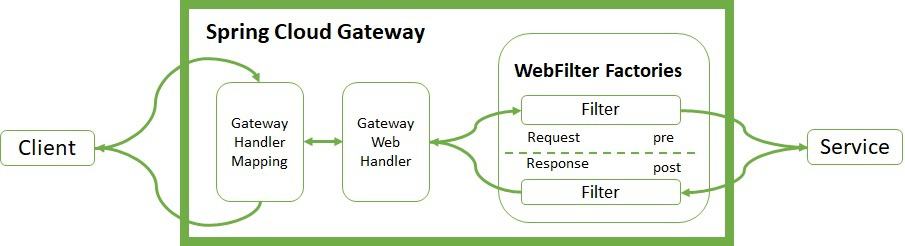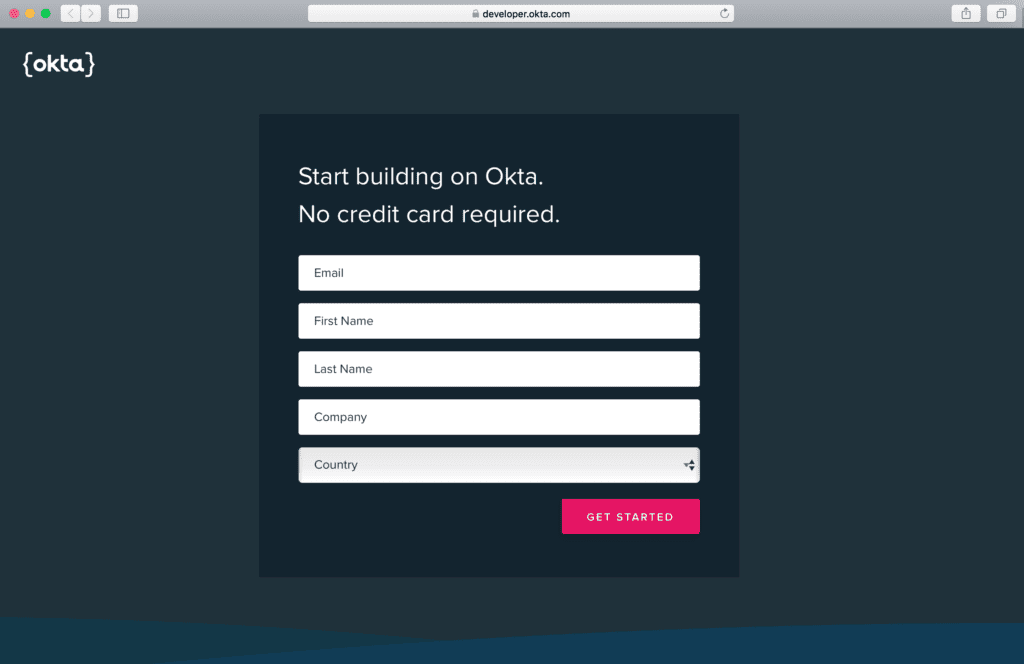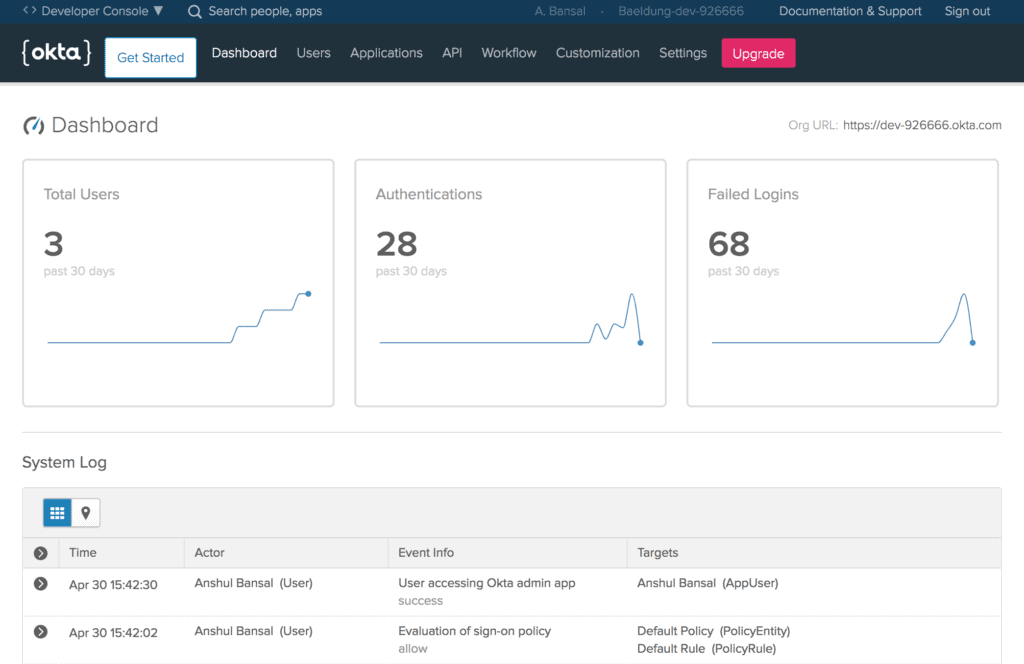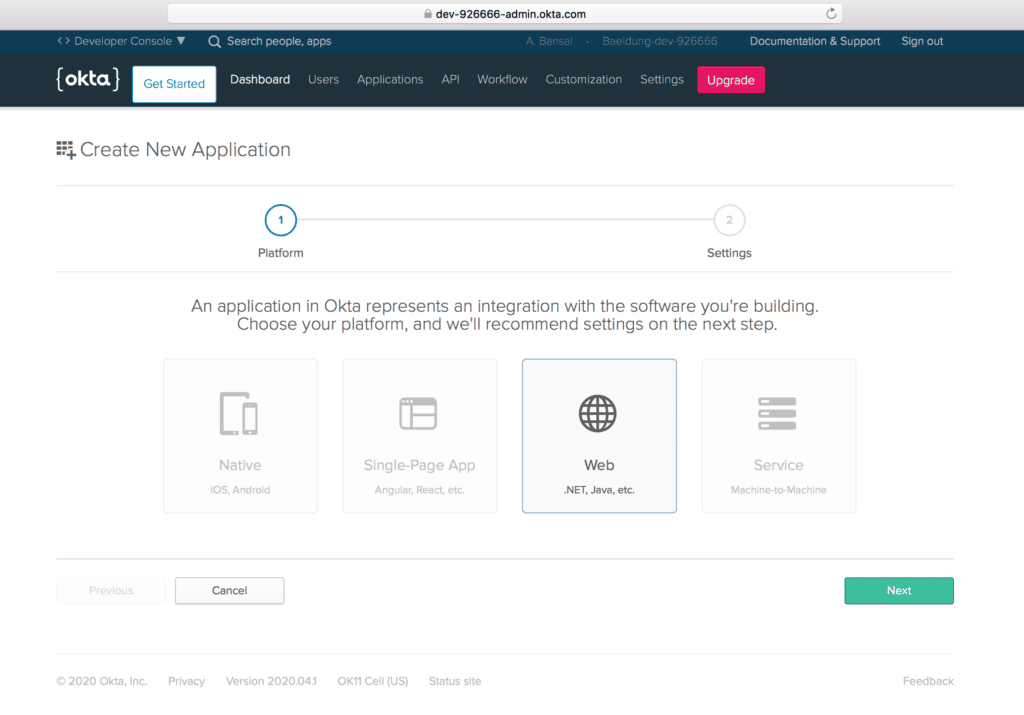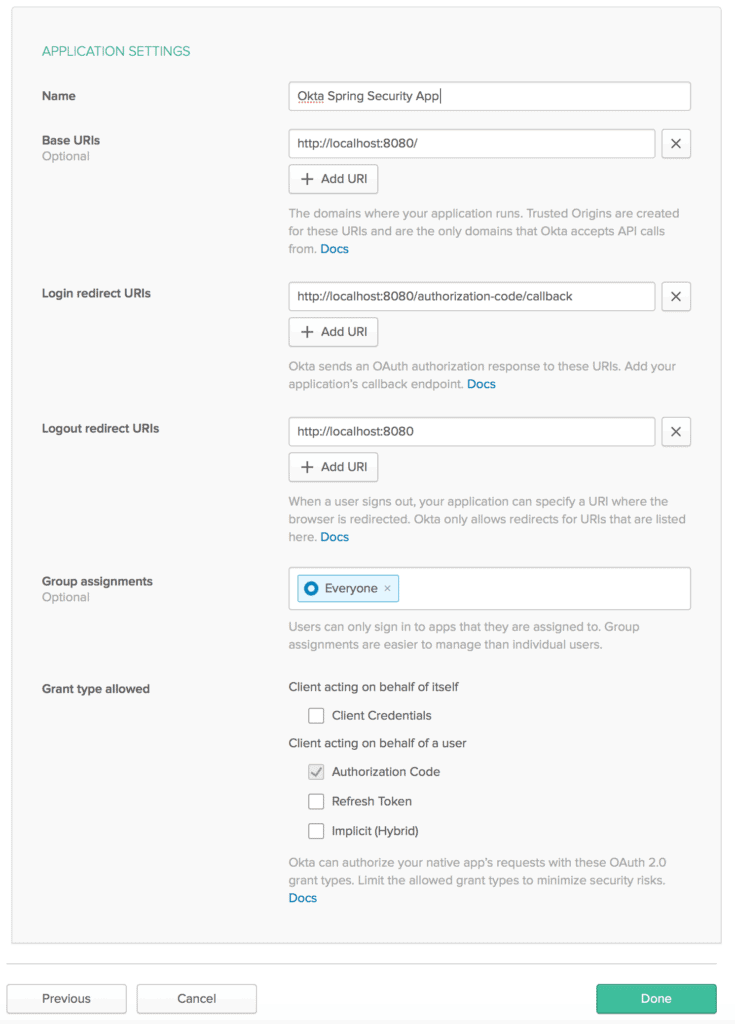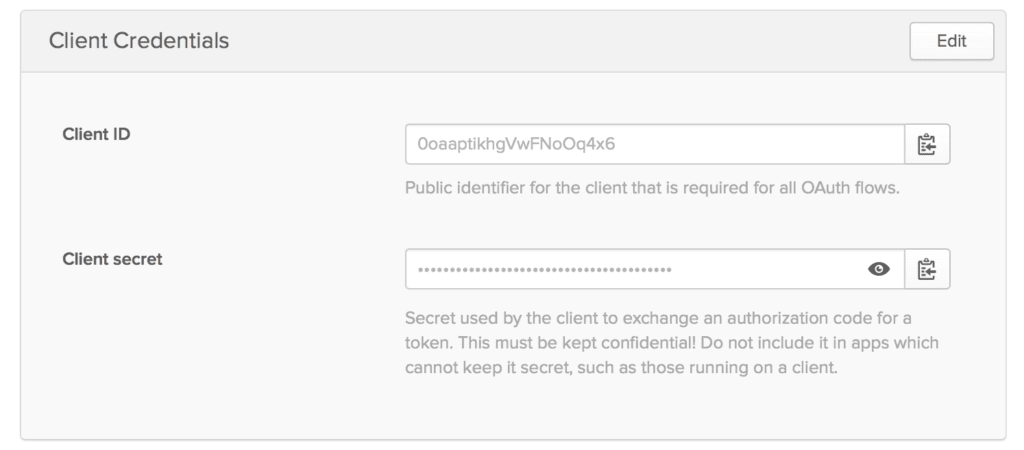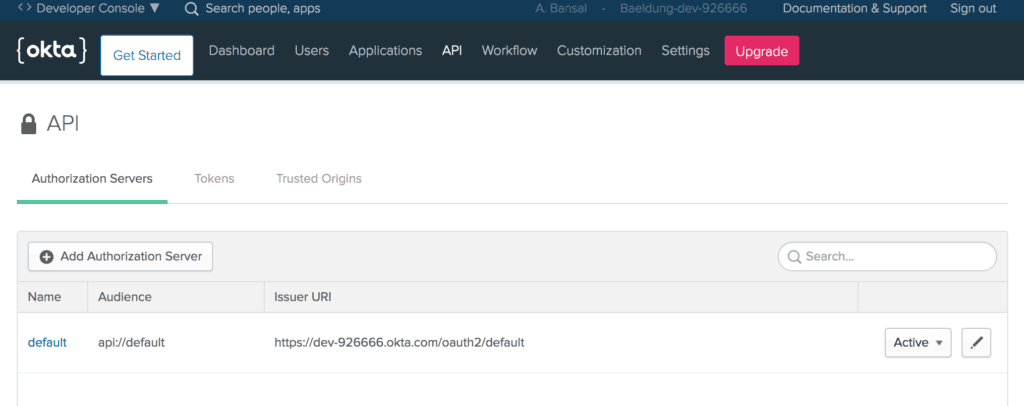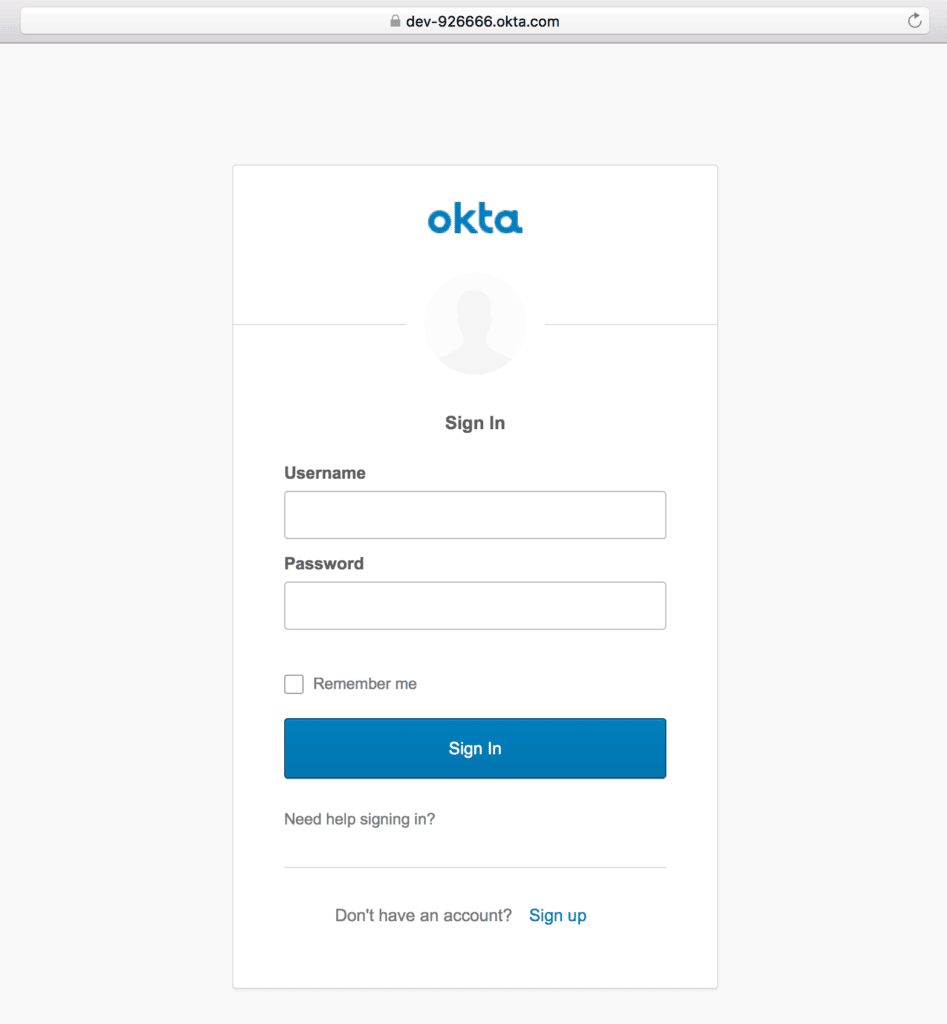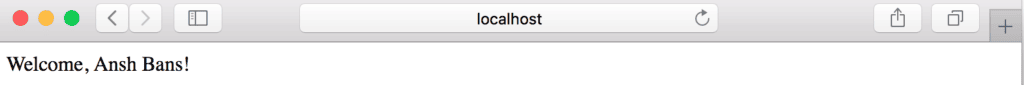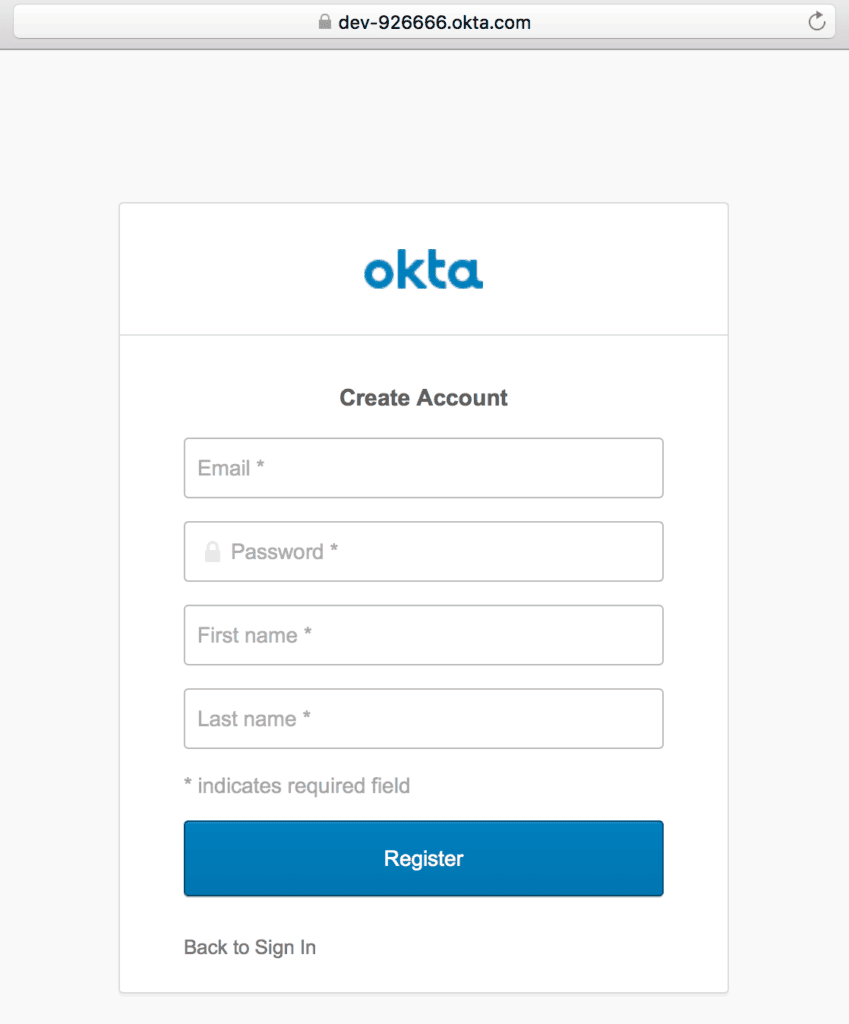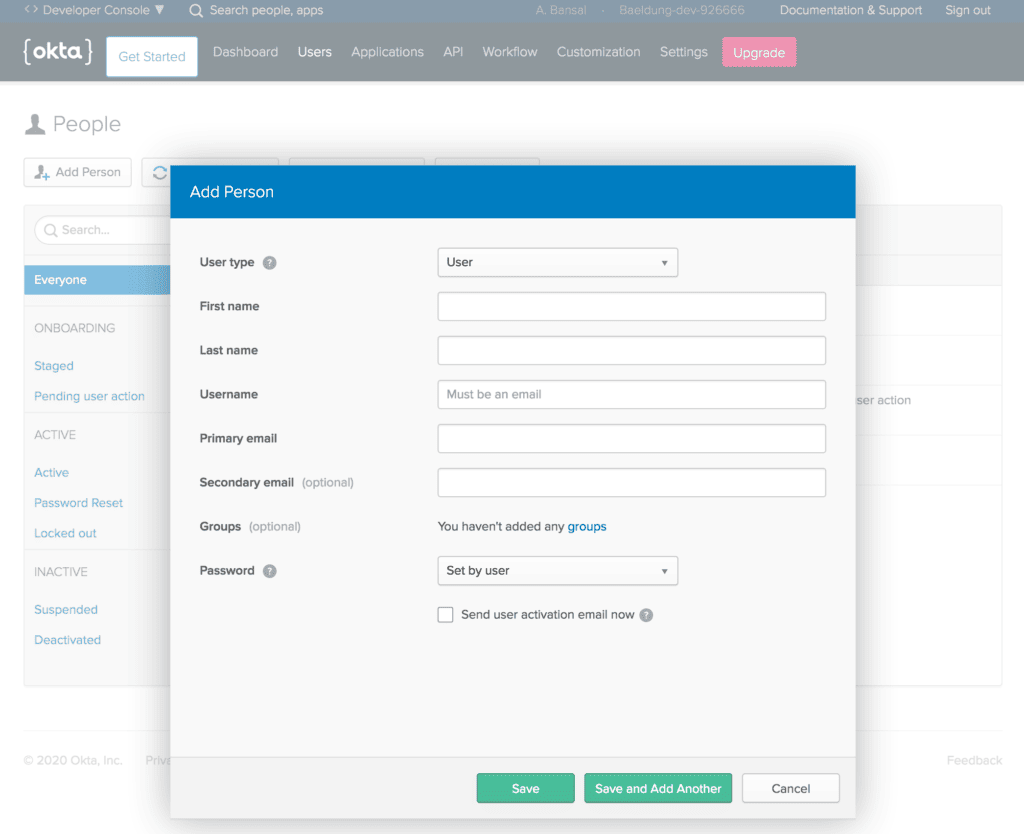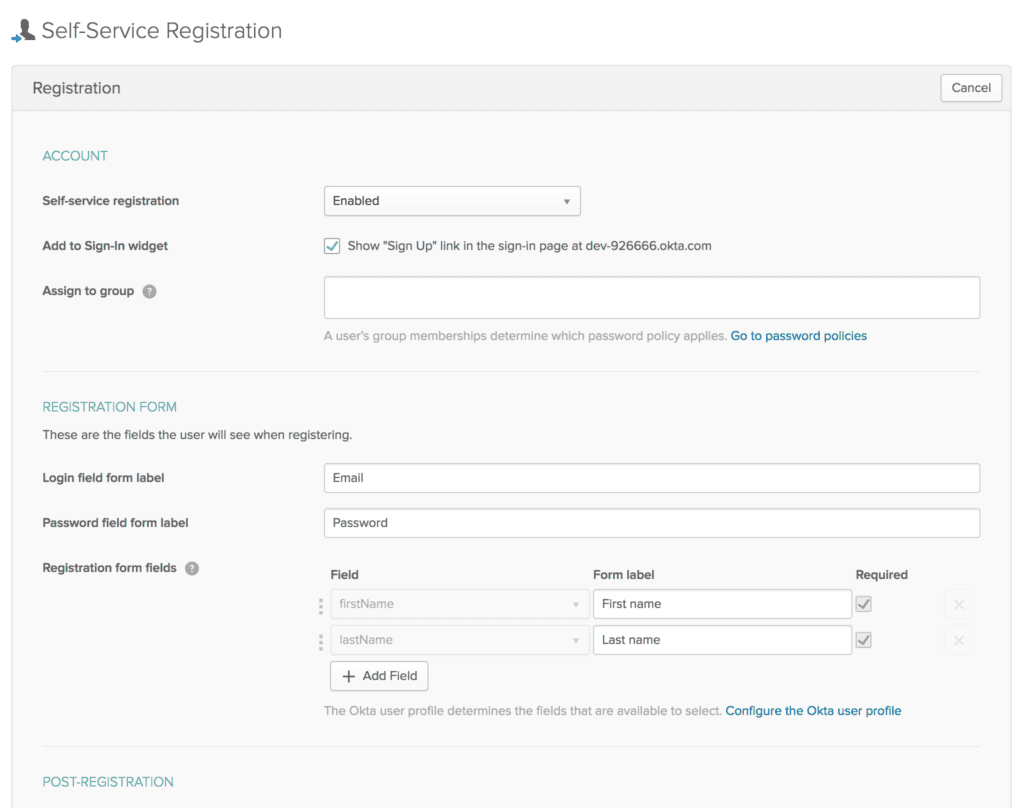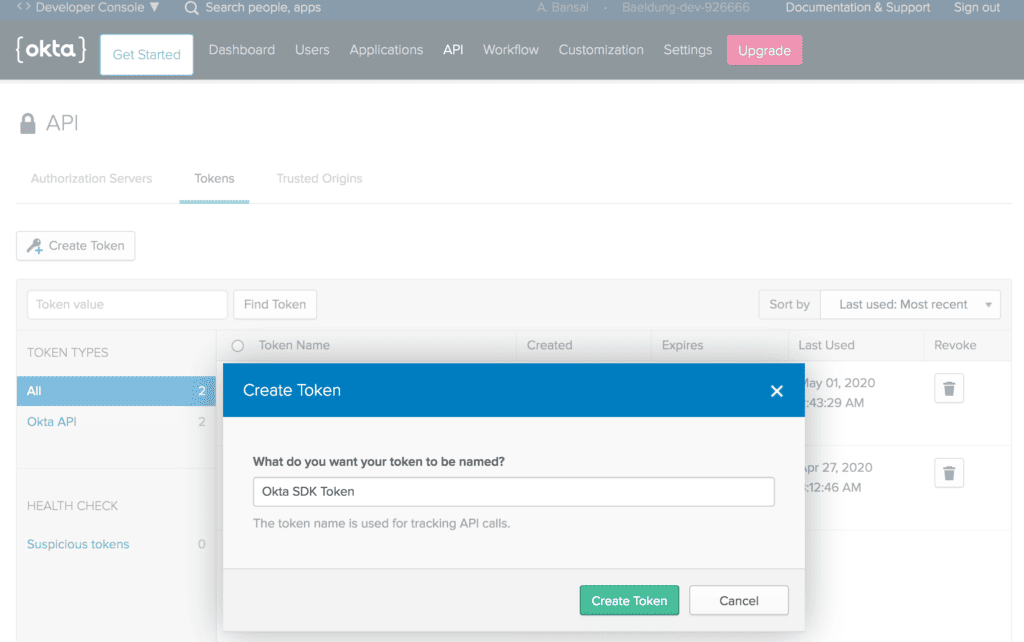1. Introduction
Spring Cloud Gateway is an intelligent proxy service often used in microservices. It transparently centralizes requests in a single entry point and routes them to the proper service. One of its most interesting features is the concept of filters (WebFilter or GatewayFilter).
WebFilter, together with Predicate factories, incorporate the complete routing mechanism. Spring Cloud Gateway provides many built-in WebFilter factories that allow interacting with the HTTP requests before reaching the proxied service and the HTTP responses before delivering the result to the client. It is also possible to implement custom filters.
In this tutorial, we'll focus on the built-in WebFilter factories included in the project and how to use them in advanced use cases.
2. WebFilter Factories
WebFilter (or GatewayFilter) factories allow modifying the inbound HTTP requests and outbound HTTP responses. In this sense, it offers a set of interesting functionalities to apply before and after interacting with the downstream services.
![Spring Cloud Gateway WebFilter Factories Architecture]()
The Handler Mapping manages the client's request. It checks whether it matches some configured route. Then, it sends the request to the Web Handler to execute the specific filter chain for this route. The dotted line splits the logic between pre- and post-filter logic. The income filters run before the proxy request. The output filters enter into action when they receive the proxy response. Filters provide mechanisms to modify the process in between.
3. Implementing WebFilter Factories
Let's review the most important WebFilter factories incorporated in the Spring Cloud Gateway project. There are two ways to implement them, using YAML or Java DSL. We'll show examples of how to implement both.
3.1. HTTP Request
The built-in WebFilter factories allow interacting with the headers and parameters of the HTTP request. We can add (AddRequestHeader), map (MapRequestHeader), set or replace (SetRequestHeader), and remove (RemoveRequestHeader) header values and send them to the proxied service. The original host header can also be kept (PreserveHostHeader).
In the same way, we can add (AddRequestParameter) and remove (RemoveRequestParameter) parameters to be processed by the downstream service. Let's see how to do it:
- id: add_request_header_route
uri: https://httpbin.org
predicates:
- Path=/get/**
filters:
- AddRequestHeader=My-Header-Good,Good
- AddRequestHeader=My-Header-Remove,Remove
- AddRequestParameter=var, good
- AddRequestParameter=var2, remove
- MapRequestHeader=My-Header-Good, My-Header-Bad
- MapRequestHeader=My-Header-Set, My-Header-Bad
- SetRequestHeader=My-Header-Set, Set
- RemoveRequestHeader=My-Header-Remove
- RemoveRequestParameter=var2
Let's check if everything works as expected. For that, we'll use curl and the publicly available httpbin.org:
$ curl http://localhost:8080/get
{
"args": {
"var": "good"
},
"headers": {
"Host": "localhost",
"My-Header-Bad": "Good",
"My-Header-Good": "Good",
"My-Header-Set": "Set",
},
"origin": "127.0.0.1, 90.171.125.86",
"url": "https://localhost:8080/get?var=good"
}
We can see the curl response as a consequence of the request filters configured. They add My-Header-Good with value Good and map its content to My-Header-Bad. They remove My-Header-Remove and set a new value to My-Header-Set. In the args and url sections, we can see a new parameter var added. Furthermore, the last filter removes the var2 parameter.
In addition, we can modify the request body before reaching the proxied service. This filter can only be configured using the Java DSL notation. The snippet below just uppercases the content of the response body:
@Bean
public RouteLocator routes(RouteLocatorBuilder builder) {
return builder.routes()
.route("modify_request_body", r -> r.path("/post/**")
.filters(f -> f.modifyRequestBody(
String.class, Hello.class, MediaType.APPLICATION_JSON_VALUE,
(exchange, s) -> Mono.just(new Hello(s.toUpperCase()))))
.uri("https://httpbin.org"))
.build();
}
To test the snippet, let's execute curl with the -d option to include the body “Content”:
$ curl -X POST "http://localhost:8080/post" -i -d "Content"
"data": "{\"message\":\"CONTENT\"}",
"json": {
"message": "CONTENT"
}
We can see that the content of the body is now uppercased to CONTENT as a result of the filter.
3.2. HTTP Response
Likewise, we can modify response headers by using add (AddResponseHeader), set or replace (SetResponseHeader), remove (RemoveResponseHeader) and rewrite (RewriteResponseHeader). Another functionality over the response is to dedupe (DedupeResponseHeader) to overwrite strategies and avoid duplication on them. We can get rid of backend-specific details regarding version, location, and host by using another built-in factory (RemoveLocationResponseHeader).
Let's see a complete example:
- id: response_header_route
uri: https://httpbin.org
predicates:
- Path=/header/post/**
filters:
- AddResponseHeader=My-Header-Good,Good
- AddResponseHeader=My-Header-Set,Good
- AddResponseHeader=My-Header-Rewrite, password=12345678
- DedupeResponseHeader=Access-Control-Allow-Credentials Access-Control-Allow-Origin
- AddResponseHeader=My-Header-Remove,Remove
- SetResponseHeader=My-Header-Set, Set
- RemoveResponseHeader=My-Header-Remove
- RewriteResponseHeader=My-Header-Rewrite, password=[^&]+, password=***
- RewriteLocationResponseHeader=AS_IN_REQUEST, Location, ,
Let's use curl to display the response headers:
$ curl -X POST "http://localhost:8080/header/post" -s -o /dev/null -D -
HTTP/1.1 200 OK
My-Header-Good: Good
Access-Control-Allow-Origin: *
Access-Control-Allow-Credentials: true
My-Header-Rewrite: password=***
My-Header-Set: Set
Similarly to the HTTP request, we can modify the response body. For this example, we overwrite the body of the PUT response:
@Bean
public RouteLocator responseRoutes(RouteLocatorBuilder builder) {
return builder.routes()
.route("modify_response_body", r -> r.path("/put/**")
.filters(f -> f.modifyResponseBody(
String.class, Hello.class, MediaType.APPLICATION_JSON_VALUE,
(exchange, s) -> Mono.just(new Hello("New Body"))))
.uri("https://httpbin.org"))
.build();
}
Let's use the PUT endpoint to test the functionality:
$ curl -X PUT "http://localhost:8080/put" -i -d "CONTENT"
{"message":"New Body"}
3.3. Path
One of the features provided with the built-in WebFilter factories is the interaction with the paths configured by the client. It is possible to set a different path (SetPath), rewrite (RewritePath), add a prefix (PrefixPath), and strip (StripPrefix) to extract only parts of it. Remember that the filters are executed in order based on their positions in the YAML file. Let's see how to configure the routes:
- id: path_route
uri: https://httpbin.org
predicates:
- Path=/new/post/**
filters:
- RewritePath=/new(?<segment>/?.*), $\{segment}
- SetPath=/post
Both filters remove the subpath /new before reaching the proxied service. Let's execute curl:
$ curl -X POST "http://localhost:8080/new/post" -i
"X-Forwarded-Prefix": "/new"
"url": "https://localhost:8080/post"
We could also use the StripPrefix factory. With StripPrefix=1, we can get rid of the first subpath when contacting the downstream service.
3.4. Related to HTTP Status
RedirectTo takes two parameters: status and URL. The status must be a series of 300 redirection HTTP code and the URL a valid one. SetStatus takes one parameter status that can be an HTTP code or its string representation. Let's have a look at a couple of examples:
- id: redirect_route
uri: https://httpbin.org
predicates:
- Path=/fake/post/**
filters:
- RedirectTo=302, https://httpbin.org
- id: status_route
uri: https://httpbin.org
predicates:
- Path=/delete/**
filters:
- SetStatus=401
The first filter acts over the /fake/post path, and the client is redirected to https://httpbin.org with an HTTP status 302:
$ curl -X POST "http://localhost:8080/fake/post" -i
HTTP/1.1 302 Found
Location: https://httpbin.org
The second filter detects the /delete path, and an HTTP status 401 is set:
$ curl -X DELETE "http://localhost:8080/delete" -i
HTTP/1.1 401 Unauthorized
3.5. Request Size Limit
Finally, we can restrict the size limit of the request (RequestSize). If the request size is beyond the limit, the gateway rejects access to the service:
- id: size_route
uri: https://httpbin.org
predicates:
- Path=/anything
filters:
- name: RequestSize
args:
maxSize: 5000000
4. Advanced Use Cases
Spring Cloud Gateway offers other advanced WebFilter factories to support baseline functionalities for the microservices pattern.
4.1. Circuit Breaker
Spring Cloud Gateway has a built-in WebFilter factory for Circuit Breaker capability. The factory permits different fallback strategies and Java DSL route configuration. Let's see a simple example:
- id: circuitbreaker_route
uri: https://httpbin.org
predicates:
- Path=/status/504
filters:
- name: CircuitBreaker
args:
name: myCircuitBreaker
fallbackUri: forward:/anything
- RewritePath=/status/504, /anything
For the configuration of the Circuit Breaker, we used Resilience4J by adding the spring-cloud-starter-circuitbreaker-reactor-resilience4j dependency:
<dependency>
<groupId>org.springframework.cloud</groupId>
<artifactId>spring-cloud-starter-circuitbreaker-reactor-resilience4j</artifactId>
</dependency>
Again, we can test the functionality using curl:
$ curl http://localhost:8080/status/504
"url": "https://localhost:8080/anything"
4.2. Retry
Another advanced feature allows the client to retry access when something happens with proxied services. It takes several parameters, such as the number of retries, the HTTP status codes (statuses) and methods that should be retried, series, exceptions, and backoff intervals to wait after each retry. Let's look at the YAML configuration:
- id: retry_test
uri: https://httpbin.org
predicates:
- Path=/status/502
filters:
- name: Retry
args:
retries: 3
statuses: BAD_GATEWAY
methods: GET,POST
backoff:
firstBackoff: 10ms
maxBackoff: 50ms
factor: 2
basedOnPreviousValue: false
When the client reaches /status/502 (Bad Gateway), the filter retries three times, waiting for the backoff intervals configured after each execution. Let's see how it works:
$ curl http://localhost:8080/status/502
At the same time, we need to check the Gateway logs in the server:
Mapping [Exchange: GET http://localhost:8080/status/502] to Route{id='retry_test', ...}
Handler is being applied: {uri=https://httpbin.org/status/502, method=GET}
Received last HTTP packet
Handler is being applied: {uri=https://httpbin.org/status/502, method=GET}
Received last HTTP packet
Handler is being applied: {uri=https://httpbin.org/status/502, method=GET}
Received last HTTP packet
The filter retries three times with this backoff for methods GET and POST when the gateway receives status 502.
4.3. Save Session and Secure Headers
The SecureHeader factory adds HTTP security headers to the response. Similarly, SaveSession is of particular importance when used with Spring Session and Spring Security:
filters:
- SaveSession
This filter stores the session state before making the forwarded call.
4.4. Request Rate Limiter
Last but not least, the RequestRateLimiter factory determines if the request can proceed. If not, it returns an HTTP code status 429 – Too Many Requests. It uses different parameters and resolvers to specify the rate limiter.
The RedisRateLimiter uses the well-known Redis database to check the number of tokens the bucket can keep. It requires the following dependency:
<dependency>
<groupId>org.springframework.boot</groupId>
<artifactId>spring-boot-starter-data-redis-reactive</artifactId>
</dependency>
Consequently, it also needs the configuration of Spring Redis:
spring:
redis:
host: localhost
port: 6379
The filter has several properties. The first argument, replenishRate, is the number of requests per second allowed. The second argument, burstCapacity, is the maximum number of requests in a single second. The third parameter, requestedTokens, is how many tokens the request costs. Let's see an example implementation:
- id: request_rate_limiter
uri: https://httpbin.org
predicates:
- Path=/redis/get/**
filters:
- StripPrefix=1
- name: RequestRateLimiter
args:
redis-rate-limiter.replenishRate: 10
redis-rate-limiter.burstCapacity: 5
Let's use curl to test the filter. Beforehand, remember to start a Redis instance, for example using Docker:
$ curl "http://localhost:8080/redis/get" -i
HTTP/1.1 200 OK
X-RateLimit-Remaining: 4
X-RateLimit-Requested-Tokens: 1
X-RateLimit-Burst-Capacity: 5
X-RateLimit-Replenish-Rate: 10
Once the remaining rate limit reaches zero, the gateway raises HTTP code 429. For testing the behavior, we can use the unit tests. We start an Embedded Redis Server and run RepeatedTests in parallel. Once the bucket reaches the limit, the error begins to display:
00:57:48.263 [main] INFO c.b.s.w.RedisWebFilterFactoriesLiveTest - Received: status->200, reason->OK, remaining->[4]
00:57:48.394 [main] INFO c.b.s.w.RedisWebFilterFactoriesLiveTest - Received: status->200, reason->OK, remaining->[3]
00:57:48.530 [main] INFO c.b.s.w.RedisWebFilterFactoriesLiveTest - Received: status->200, reason->OK, remaining->[2]
00:57:48.667 [main] INFO c.b.s.w.RedisWebFilterFactoriesLiveTest - Received: status->200, reason->OK, remaining->[1]
00:57:48.826 [main] INFO c.b.s.w.RedisWebFilterFactoriesLiveTest - Received: status->200, reason->OK, remaining->[0]
00:57:48.851 [main] INFO c.b.s.w.RedisWebFilterFactoriesLiveTest - Received: status->429, reason->Too Many Requests, remaining->[0]
00:57:48.894 [main] INFO c.b.s.w.RedisWebFilterFactoriesLiveTest - Received: status->429, reason->Too Many Requests, remaining->[0]
00:57:49.135 [main] INFO c.b.s.w.RedisWebFilterFactoriesLiveTest - Received: status->200, reason->OK, remaining->[4]
5. Conclusion
In this tutorial, we covered Spring Cloud Gateway's WebFilter factories. We showed how to interact with the requests and responses from the client before and after executing the proxied service.
As always, the code is available over on GitHub.
![]()